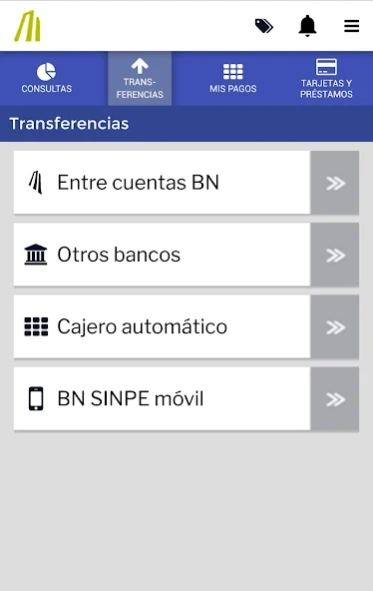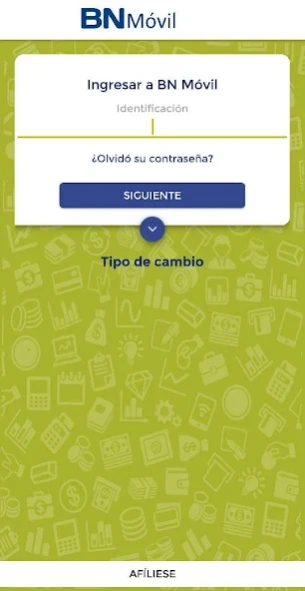BN Móvil 77.3
Free Version
Publisher Description
BN Móvil - BN Mobile of the National Bank of Costa Rica
BN Móvil: It is a version of the new application that is being developed by the National Bank of Costa Rica to provide easy and secure access to your preferred banking transactions. We invite you to download it and be one of our evaluating users. Thanks to your observations we can make the necessary improvements to provide an excellent service.
Through this application you can perform:
Queries:
- Exchange rate
- Balances and account movements
- Investments (consultation and settlement)
- BN Vital (consultation and withdrawal)
- BN Funds (consultation, opening and withdrawal)
- Scheduled savings (consultation and withdrawal)
- Alerts
- Voucher history
Transfers:
- Between accounts
- To / Among other Banks
- ATM
- BN SINPE Mobile
Payments:
- Favorite receipts
- Telephone recharges
- Loans
- BN PAR affiliation
- Include frequent services
Cards:
- Query
- Payments
- Consumer graphics
- Cash advance
- Virtual card (upload and download)
- Report of loss or theft
User Management:
- Channel affiliation
- Forget password
- Change of password
About BN Móvil
BN Móvil is a free app for Android published in the Accounting & Finance list of apps, part of Business.
The company that develops BN Móvil is Banco Nacional de Costa Rica. The latest version released by its developer is 77.3.
To install BN Móvil on your Android device, just click the green Continue To App button above to start the installation process. The app is listed on our website since 2024-04-23 and was downloaded 0 times. We have already checked if the download link is safe, however for your own protection we recommend that you scan the downloaded app with your antivirus. Your antivirus may detect the BN Móvil as malware as malware if the download link to cr.fi.bncr.bnmovil.bncr is broken.
How to install BN Móvil on your Android device:
- Click on the Continue To App button on our website. This will redirect you to Google Play.
- Once the BN Móvil is shown in the Google Play listing of your Android device, you can start its download and installation. Tap on the Install button located below the search bar and to the right of the app icon.
- A pop-up window with the permissions required by BN Móvil will be shown. Click on Accept to continue the process.
- BN Móvil will be downloaded onto your device, displaying a progress. Once the download completes, the installation will start and you'll get a notification after the installation is finished.